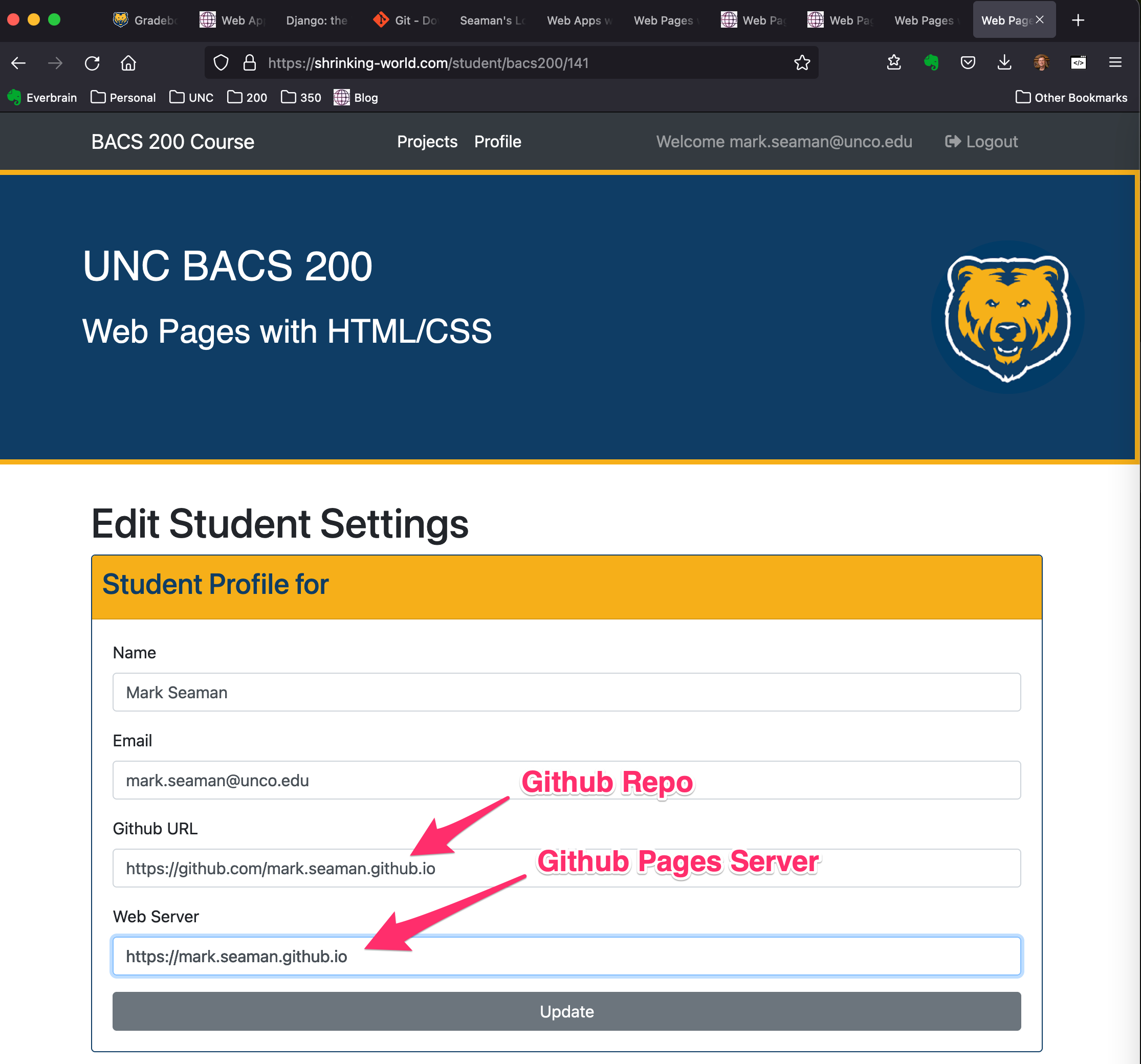Lesson 2 - Web Development
LEARN
Daily Reading
- Read 1.2 IP addresses and URLs
- Follow Reading Schedule
Lecture Recordings
- Each session will be recorded for your education
- Watch the lecture sessions on your own
- Class sessions (Monday & Friday) will be used to help with projects
Web Servers and Web Browsers
Web servers responds with the requested web pages
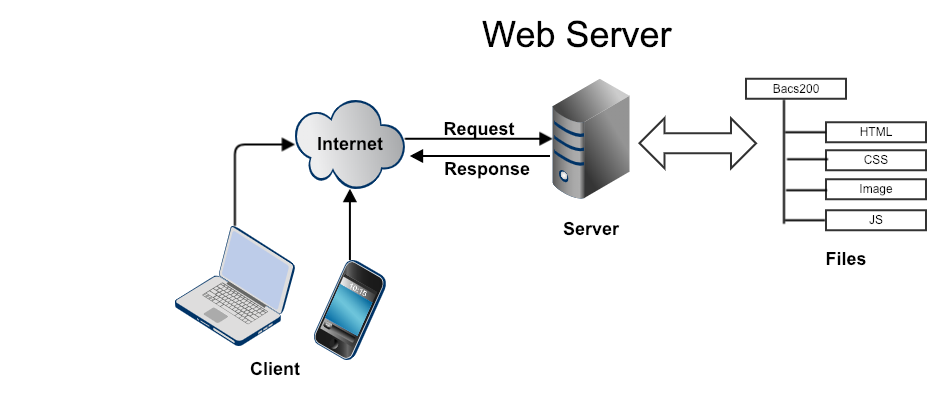
Version Control
- All your code should be under Version Control
- This saves every version of code you have ever created
- Easily restore code that existed in the past
Git
- Invented by the creator of Linux
- Save every version of every file
- Work individually or with thousands of developers
- Put everything under version control
Github
- Github is the best version control service available
- It is a web service that hosts thousands of users and millions of projects
- By January 2020 - 40 million users, over 100 million repositories
Using Github
- All assignments will be completed using Github
- Github Page will be used for your web server
- All pages you create will be accessed directly from your Github repository
Github Pages
- Automatic Hosting of Web Pages
- Go directly from Github files to Web server
- Free and quick to set up
- Github Pages User Guide
- Saves you $60 over Bluehost
Github Pages
- Requires a special repository
- https://github.com/your-name/your-name.github.io
- Example:
BUILD
Sign up for Github Account
- Visit Github Website - https://github.com
- Sign Up for free account
- Select a name that will be your permanent Github user name
- Example: "Mark-Seaman"
- You will create many code repositories in this account
Create your First Repo
- Use the Github website to create code repositories for each project
- Create a repository based on the account name
- Build a repo for https://github.com/your-name/your-name.github.io
- Example:
- User: Mark-Seaman
- Github URL: https://github.com/Mark-Seaman/Mark-Seaman.github.io
Create Your Github Pages Repo
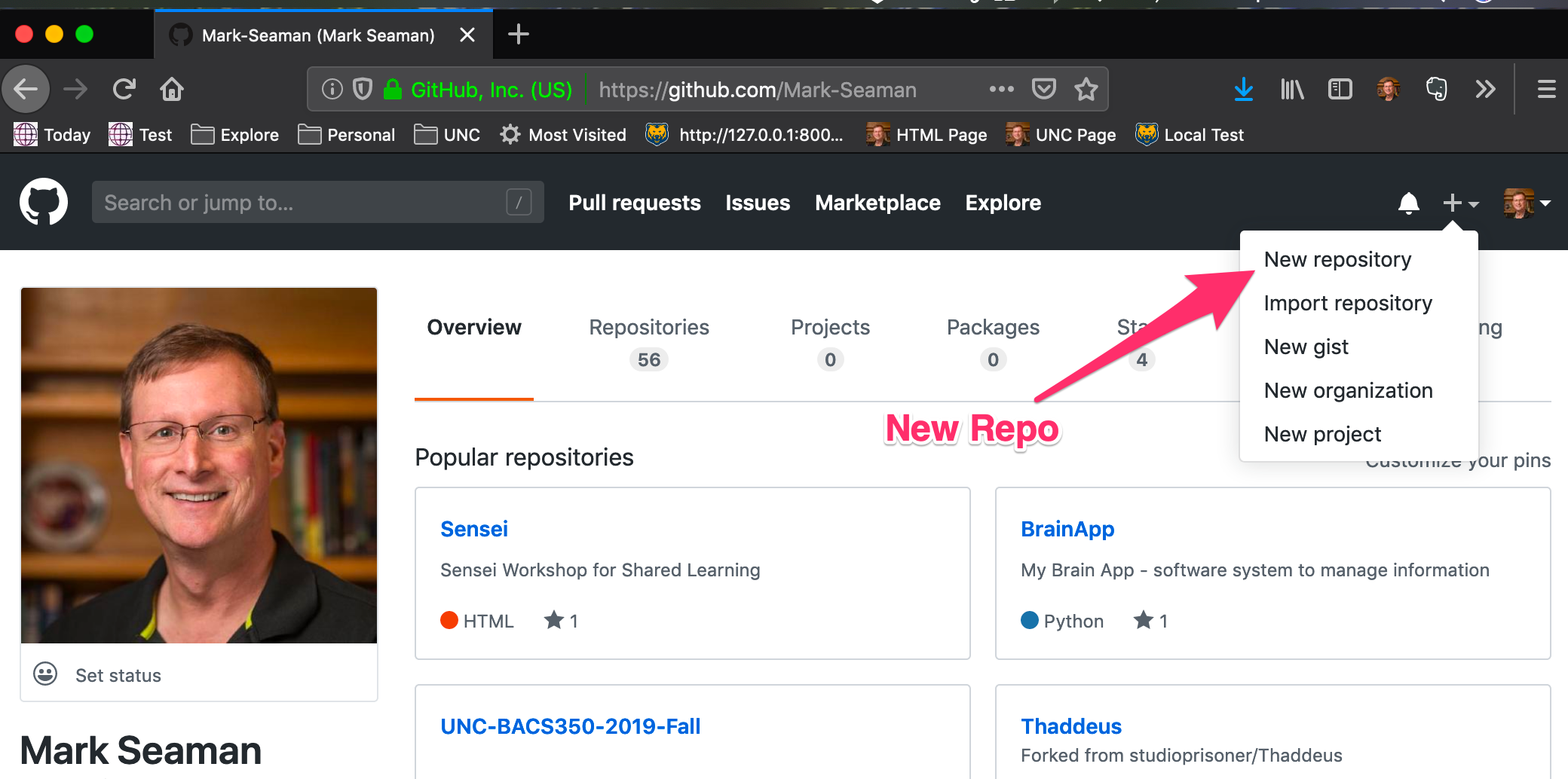
Github Pages Repo
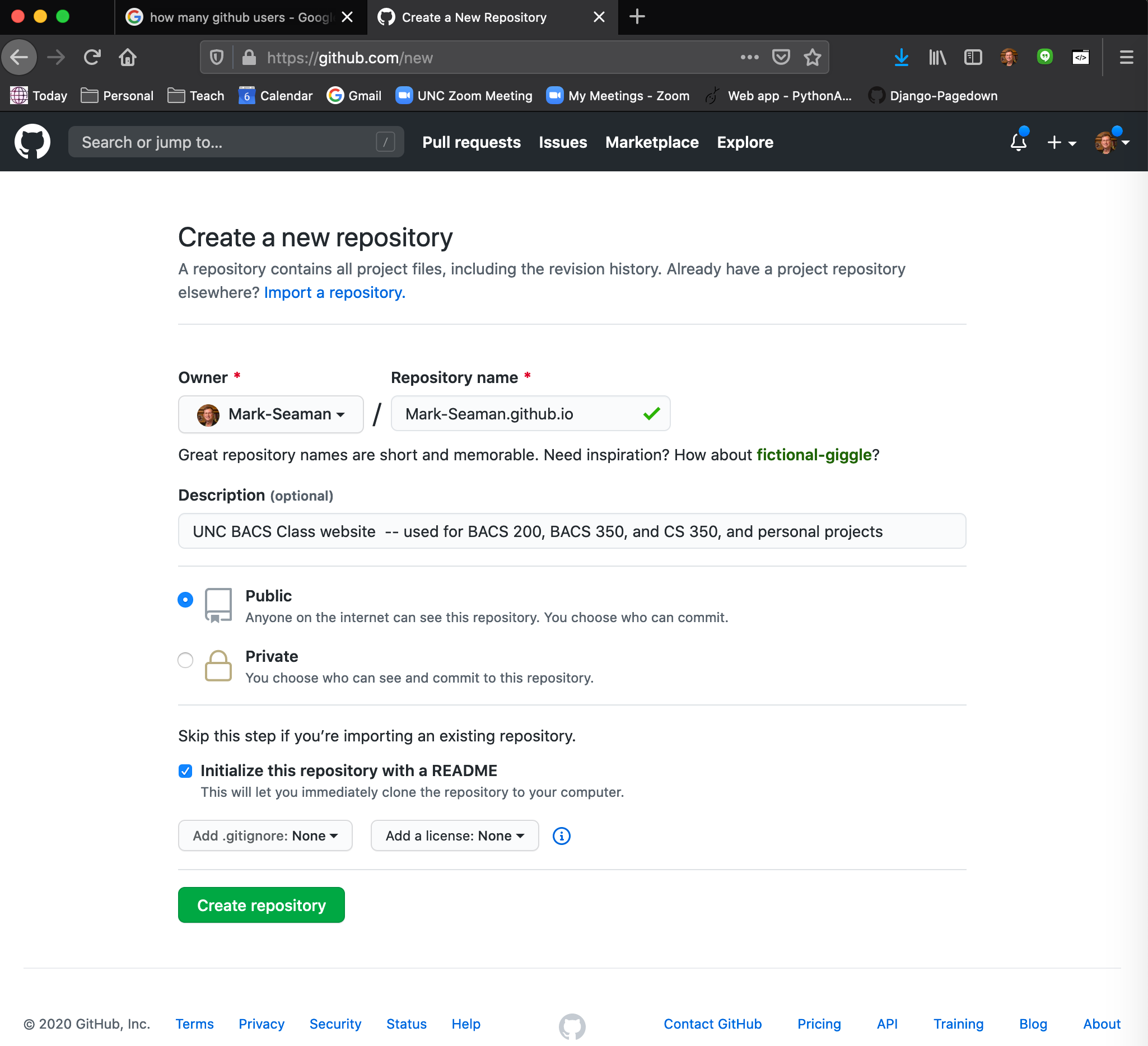
Github Pages Repo
- Public repo
- Readme document
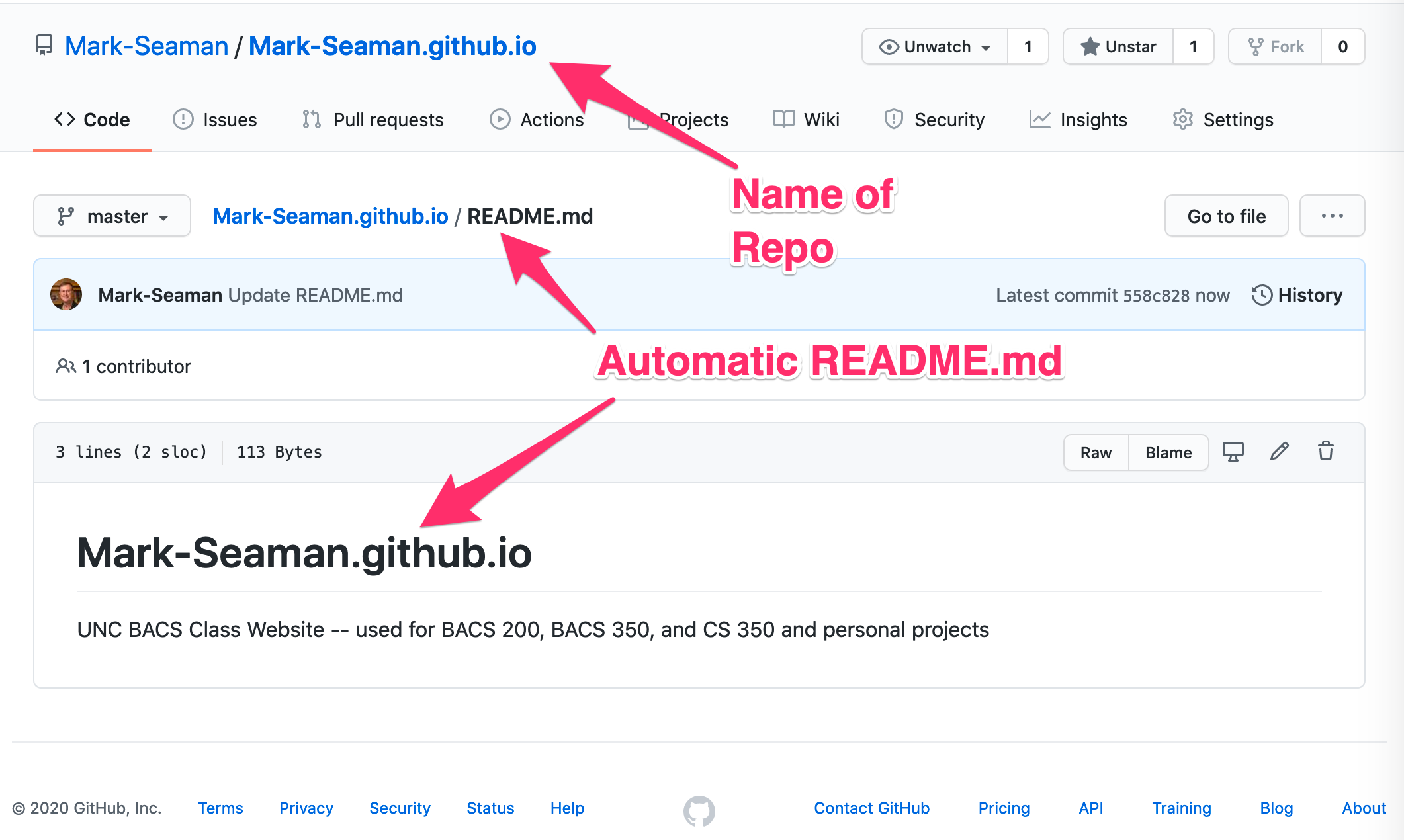
Test your website
- If you got the correct repo name then a website will automatically be created for you
- Run Firefox or Chrome
- Visit your page
- Mine is at https://mark-seaman.github.io
Test Your Page
- If you got the correct repo name then a website will automatically be created for you
- Run Firefox or Chrome
- Visit your page
- Mine is at https://mark-seaman.github.io
- Keep working until your page loads
- It may take a minute for the page to be published at Github
Activate your Sensei student account
- Sign up for an account for BACS 200
- Register your account on the Sensei Website - https://shrinking-world.com/course/bacs200/register
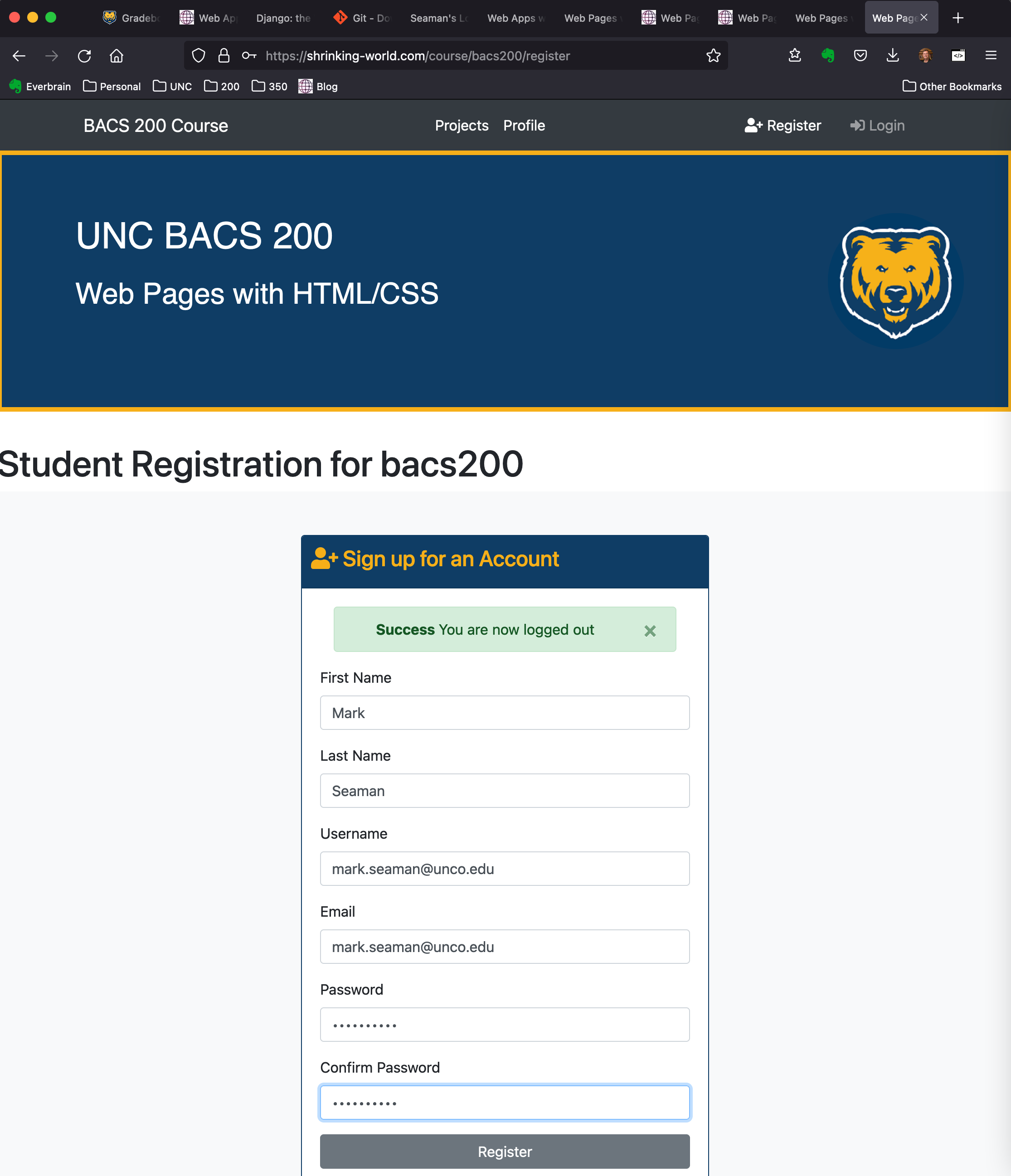
Register your Github Repo with Sensei
- Login to your Student Dashboard on Sensei
- Register your Github Repo URL
- https://github.com/Mark-Seaman/Mark-Seaman.github.io
- Register your Github Pages Server URL
- Example: https://mark-seaman.github.io
- Sensei will tell you if you got it right
- Run the Project Tester