Lesson 3 - Github Pages
LEARN
Today's Agenda
- Discuss Project #1
- Explain Github Pages
- Create first page on Github Pages Server
- Test Tools
Daily Reading
- Read 1.3 HTTP
- Follow Reading Schedule
Web Servers and Web Browsers
Web servers responds with the requested web pages
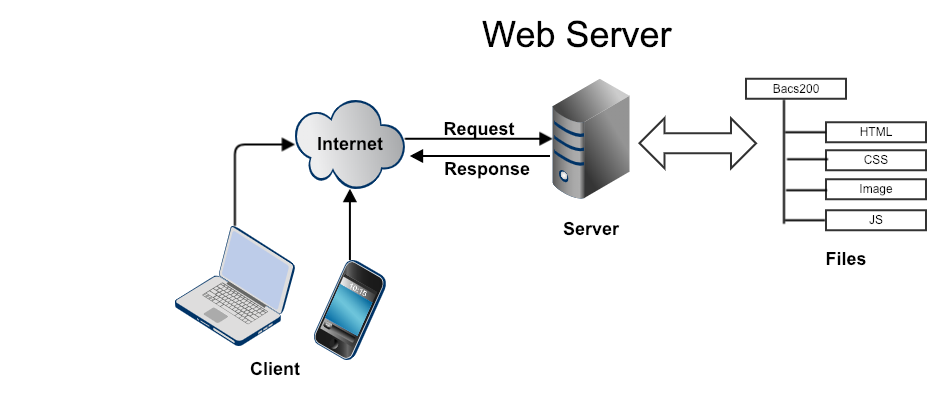
Project 1
- Most people are successful
- Common problems
- Account name does not match repo name
- Upper case is not Lower case
- .gitignore with no language
- Bad URL in server
Case Sensitive File Names
- These files are not the same
- index.html
- Index.html
- Index.HTML
- INDEX.html
- Use lower case for all files
Project 1 Requirements
- Create a Github Pages Repo
- Register your Github URL
- Have a page that you created
Github Pages
- GitHub Pages are public web pages
- Pages are published by committing your changes to Github
- Hosting is free and automatic
Naming of Github Pages Repo
- Github User:
- Mark-Seaman
- Github Repo for Pages:
- https://github.com/Mark-Seaman/Mark-Seaman.github.io
- Server for Pages
- https://Mark-Seaman.github.io
Github Pages Settings
- Go to Github Pages Settings
- Set options you want
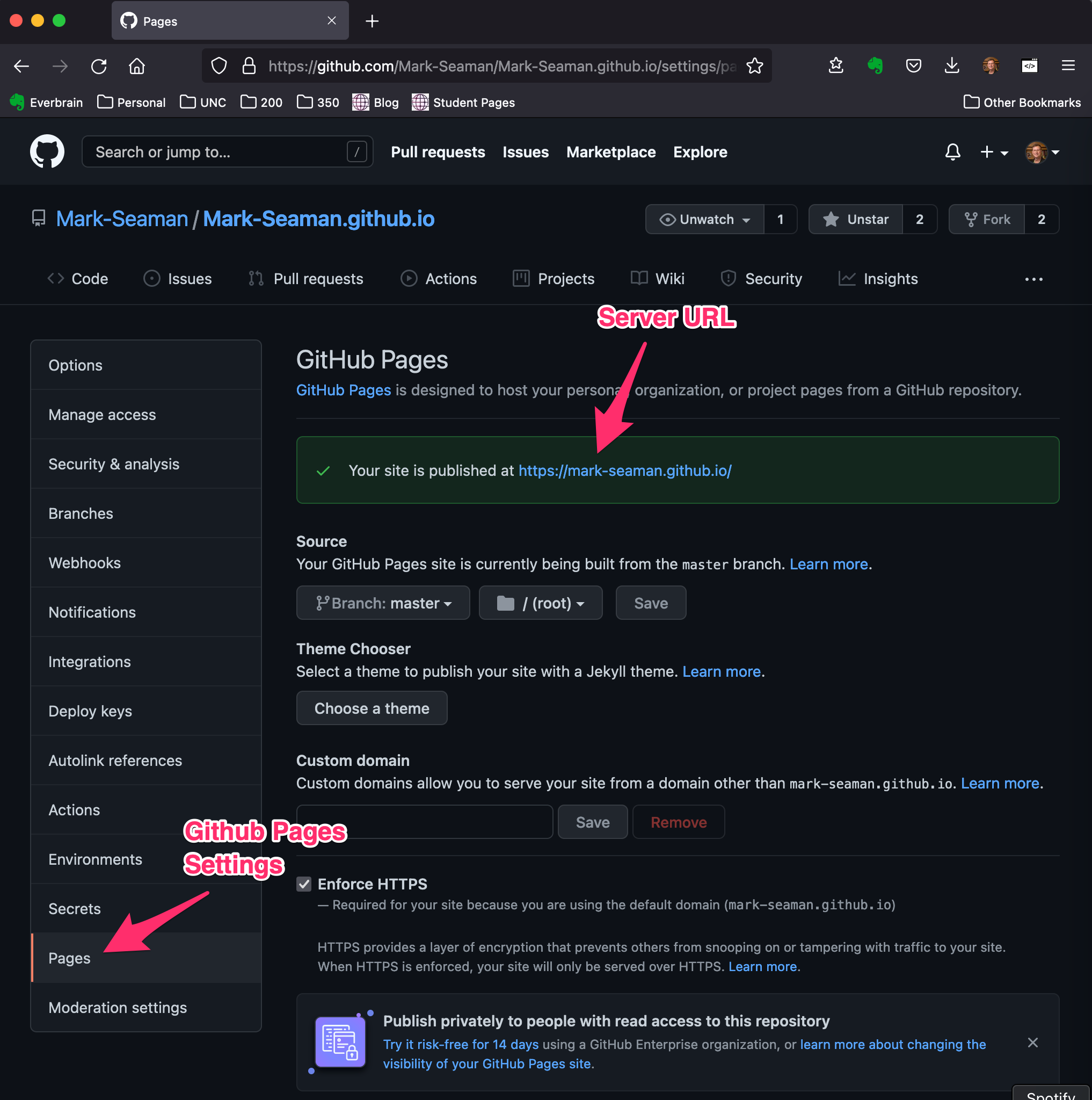
BUILD
Create New File
- Create "index.html"
- Select your repo in Github
- Create a new file
- Filename "bacs200/index.html"
- Must be all lower case
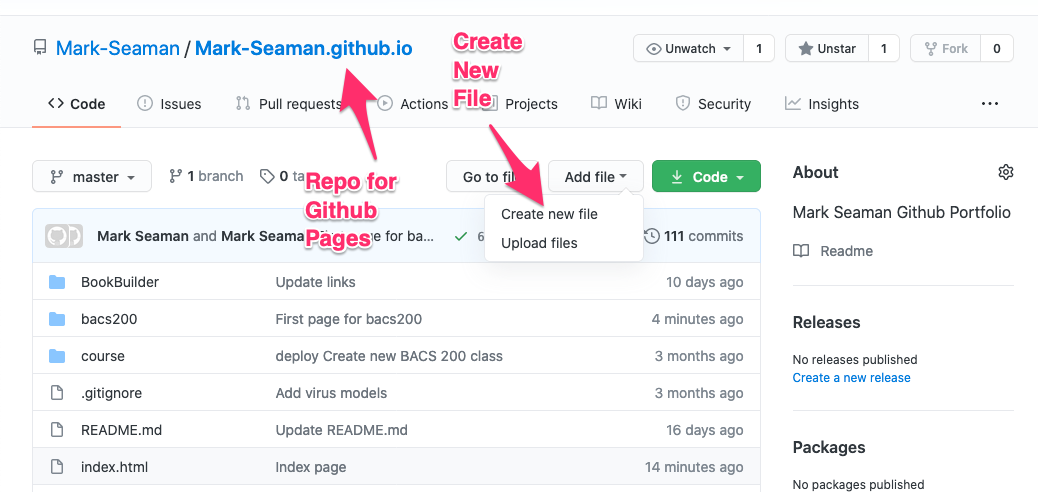
Create Home page
- Create a simple webpage
- Cut and paste the following text
- Save as "bacs200/index.html"
- Commit the change
```
BACS 200 - YOUR NAME
I am learning HTML in BACS 200.
I hope it starts getting fun.
```
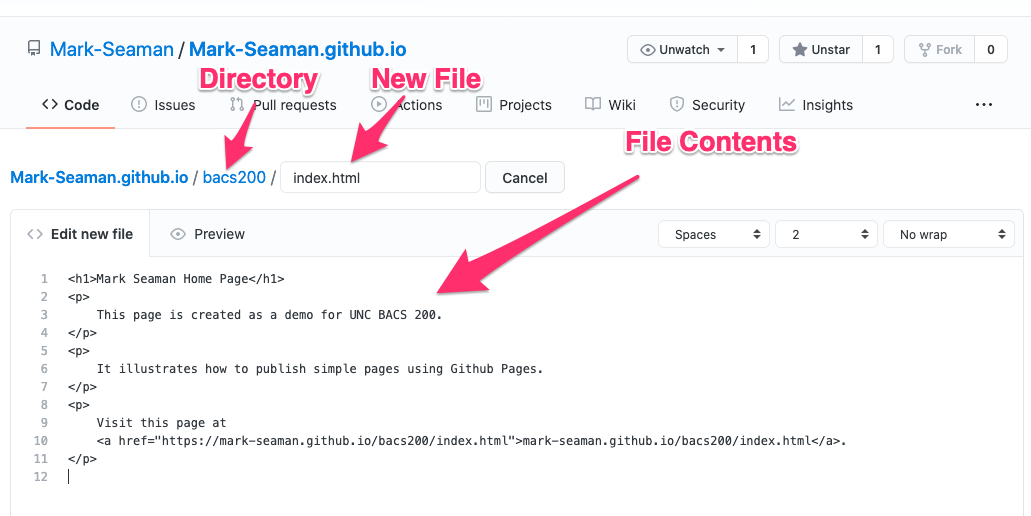
Test Your Page
- If you got the correct repo name then a website will automatically be created for you
- Run Firefox or Chrome
- Visit your page
- Mine is at https://mark-seaman.github.io
- Keep working until your page loads
- It may take a minute for the page to be published at Github
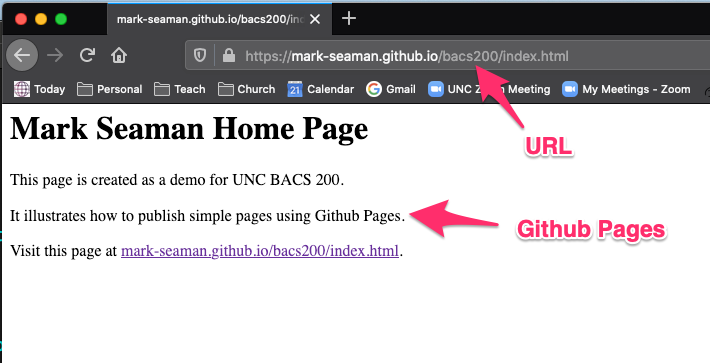
Create New File
- Create "index.html"
- Select your repo in Github
- Create a new file
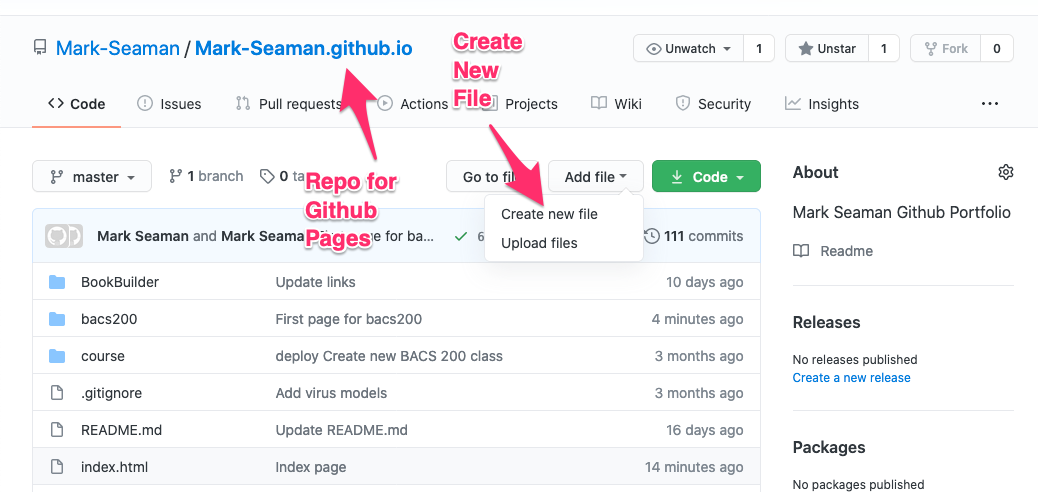
Create Home page
- Create a simple webpage
- Cut and paste the following text
- Save as "index.html"
- Commit the change
```
Tony Stark Home Page
I'm also known as Iron Man
```
Test Your Page
- If you got the correct repo name then a website will automatically be created for you
- Run Firefox or Chrome
- Visit your page
- Mine is at https://mark-seaman.github.io/index.html
- Keep working until your page loads
- It may take a minute for the page to be published at Github
