Lesson 5 - Using Version Control
LEARN
Today's Agenda
- Development Tools
- Building a webpage
- Project 2
Daily Reading
- Read 1.5 Introduction to HTML
- Follow Reading Schedule
Web Servers and Web Browsers
- Web clients make HTTP Requests - phone, and laptop
- Web servers create HTTP Responses - your Github Pages site
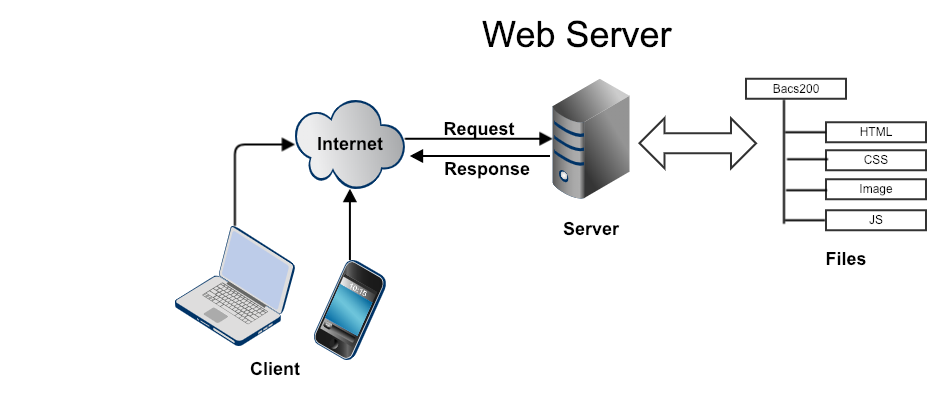
Using Version Control
- Pull Code - bring changes to your computer
- Make Changes - edit code on your computer
- Commit files to repo
- Push Code - send changes to Github
Building Web Pages
- Edit files locally
- Test files locally
- Commit files to repo
- Test files remotely
Create a Web Page
- Key HTML Elements
- h1, h2, h3
- p, img, a
BUILD
Install Dev Tools
Clone Your Repo
- Make a copy of your repo on your local computer
- Default location is "Documents/Github/YOUR-NAME.github.io"
- Only one copy of code
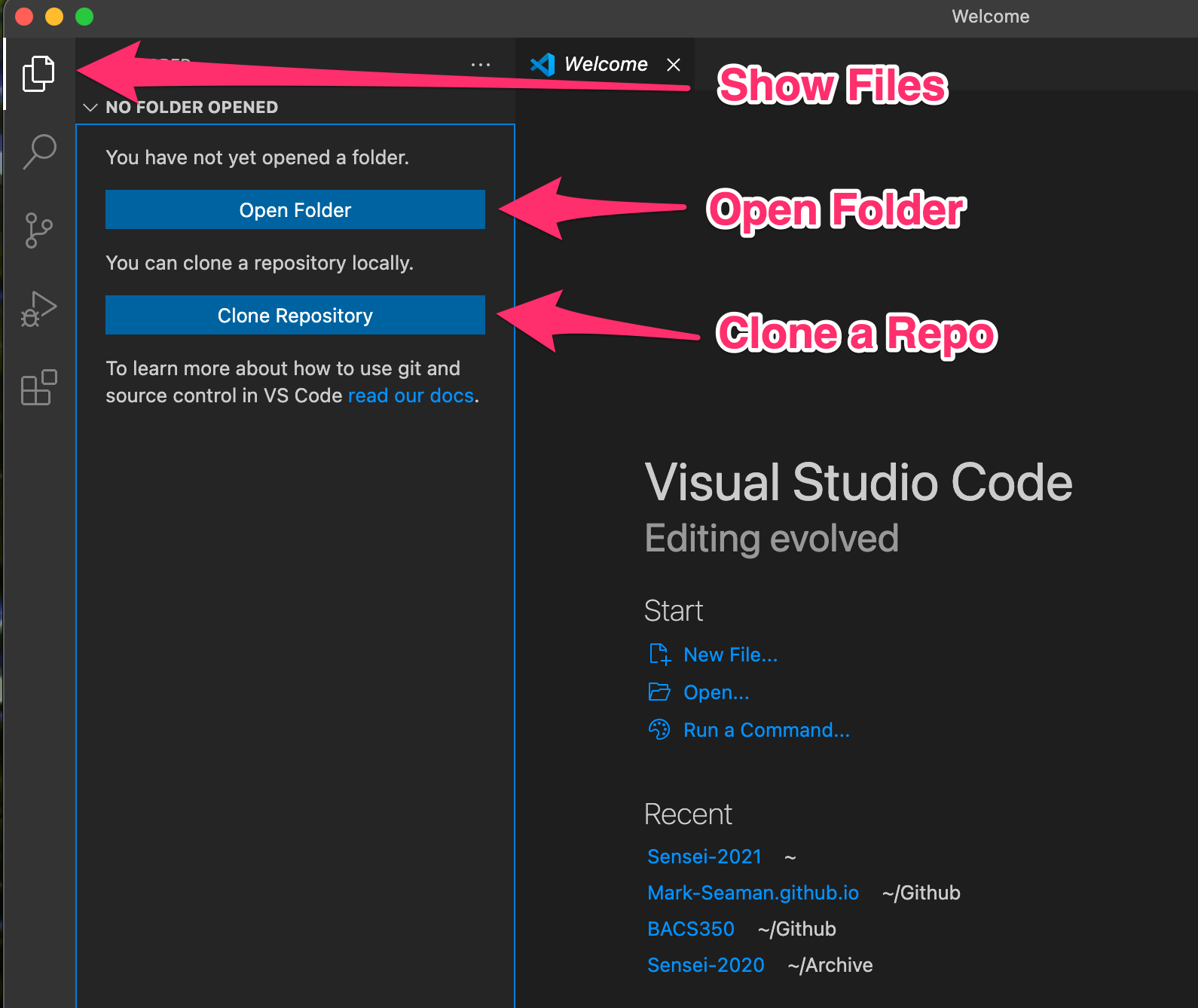
Visual Studio Workspace
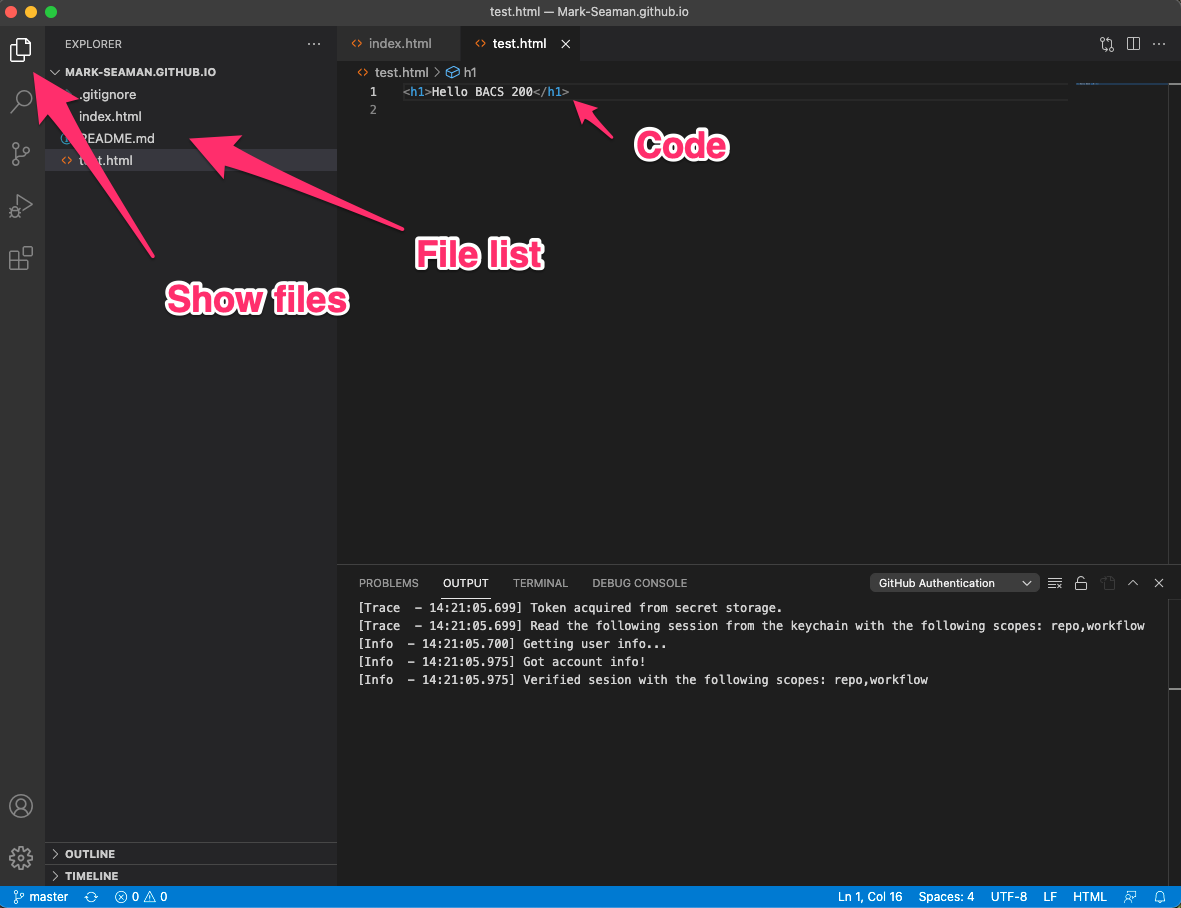
Visual Studio/Github
- Github is Integrated into Visual Studio
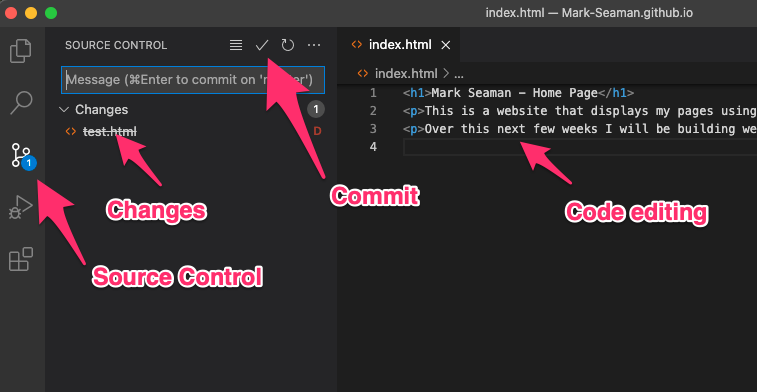
Demo Server
- Visit my demo repo at https://github.com/Mark-Seaman/Mark-Seaman.github.io
- Visit my pages at https://mark-seaman.github.io/
"bacs200" Folder
- Create a "bacs200" folder in your repo
-
Create a "bacs200/index.html" file
BACS 200 Class Content
Projects
- Week 1 - Project 1 - Github Repo
- Week 2 - Project 2 - Inspire Me
Test Your New Page
- Go to your files in Explorer
- Double-click the file to open it in the browswer
Project 2
- Start on Project 2
- Follow Project Instructions
